Assignments Your Way
With Expert TA, the instructor has complete control over every aspect of the assignment. We offer the most customization of any online homework system and the most flexibility.
The table below shows how instructors can customize their grade preferences for each assignment. The instructor can determine whether or not students have access to hints and feedback. You can change deduction amounts and the number of submission attempts allowed for each part. You can also choose the options for late work deductions and whether random variables and phrases are active.
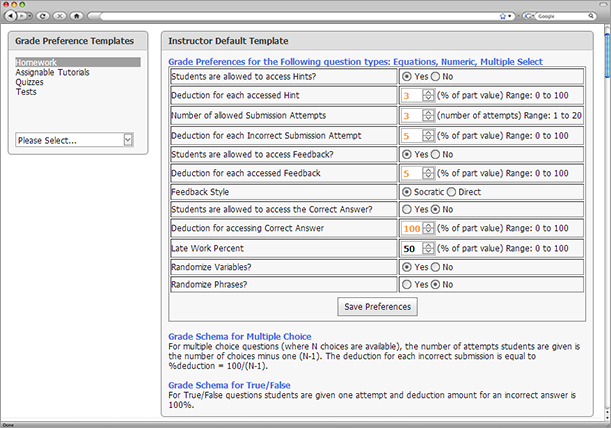
Instructors can set these grade preferences differently for each assignment or they can choose from profiles they create for different assessment types – i.e. assignable tutorials, pre-lecture review, homework, quiz, etc.
During an assignment these preferences are clearly outlined for students.
This high transparency helps students to make informed decisions about accessing hints and feedback.
Grading Transparency
In the example below, the student
The grade summary shows these deductions adding up to 9%. Therefore, if the student gets the answer correct on the next try, they would get a grade of 91% on this problem part.
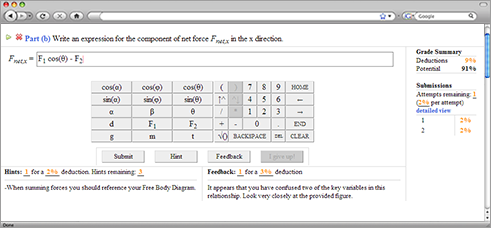
For more specific information and a more detailed explanation of customized assignments and transparent grading, view Advanced Assignment Management (PDF)
